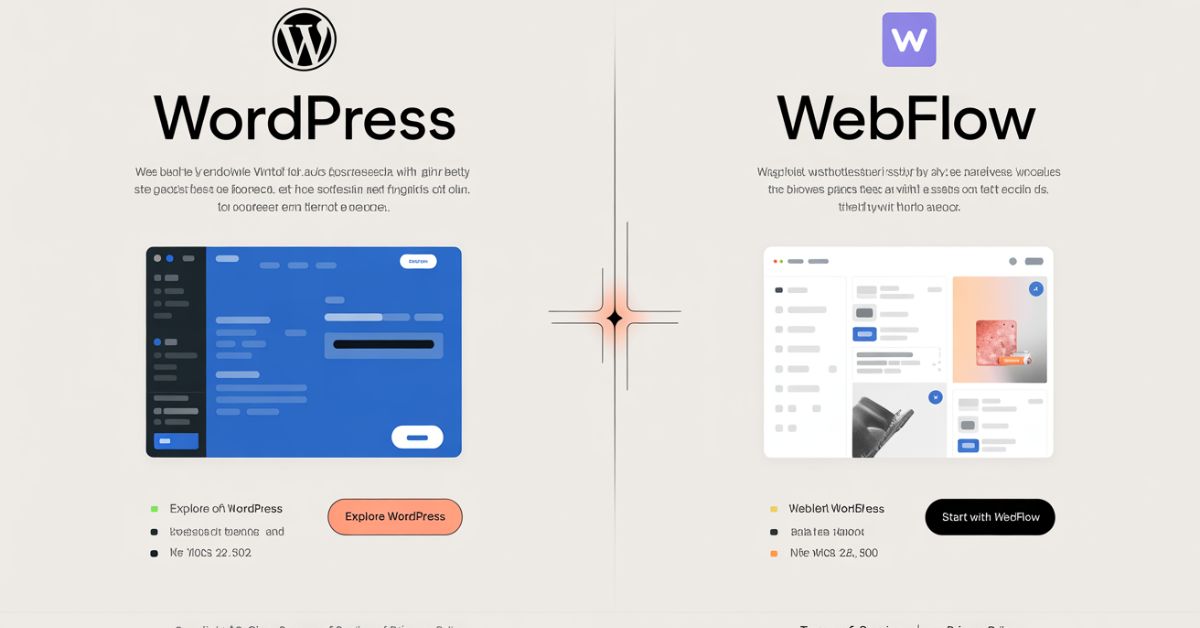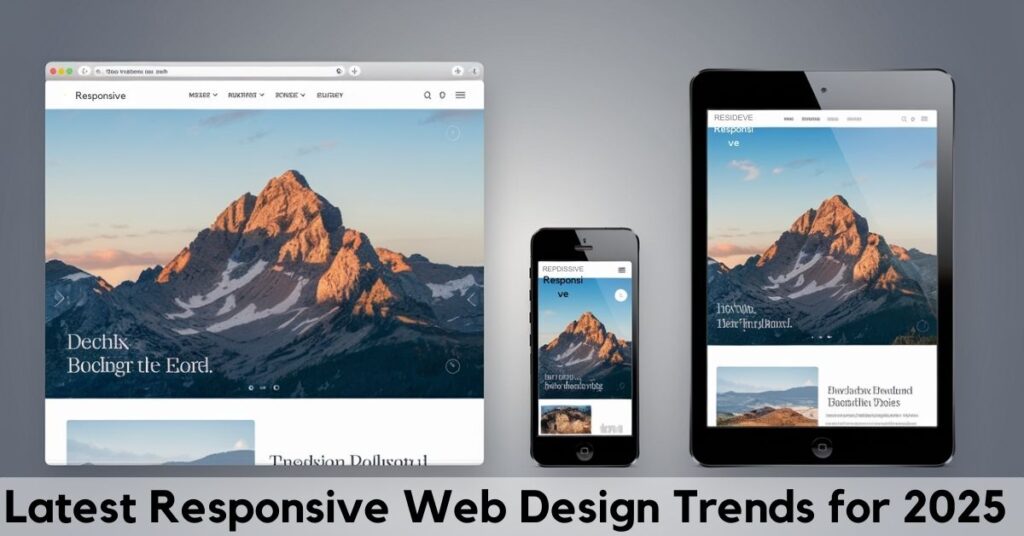In the ever-evolving world of web development, two major platforms dominate conversations among developers: WordPress and Webflow. While WordPress has long held the crown as the most popular content management system (CMS), Webflow is rapidly gaining traction, especially among designers and developers looking for a more visual and streamlined workflow. Each platform offers unique strengths and challenges, which makes understanding their differences crucial when choosing the right tool for your next project.
This article provides a detailed comparison of WordPress and Webflow, tailored specifically for developers. Whether you work on client websites, run an agency, or develop web applications, this guide will help you make an informed decision based on setup, customization, performance, and much more.
Setup & Onboarding
WordPress:
WordPress is an open-source platform that can be installed on virtually any web host. Setting it up involves:
- Purchasing a domain
- Choosing a web hosting provider (e.g., Bluehost, SiteGround)
- Installing WordPress (many hosts offer one-click installs)
- Configuring the dashboard and installing themes/plugins
For developers, the setup is flexible. You can choose your server environment, use command-line tools like WP-CLI, and even create a local environment using tools like LocalWP, XAMPP, or Docker.
Webflow:
Webflow is a Software-as-a-Service (SaaS) platform, which means it takes care of hosting and infrastructure for you. You simply:
- Sign up for a Webflow account
- Choose a template or start from scratch
- Begin building using the visual interface
There is no need to install software or manage a server. It’s ideal for developers who want to avoid backend configurations and focus on front-end design and logic.
Development Experience
WordPress:
For developers, WordPress offers powerful flexibility through PHP, MySQL, and a vast API ecosystem. You can:
- Build custom themes and child themes
- Develop plugins to extend functionality
- Use REST API or GraphQL for headless CMS projects
However, development in WordPress requires familiarity with PHP, HTML, CSS, and JavaScript. The learning curve can be steep for new developers, especially when working with legacy code.
Webflow:
Webflow provides a visual development environment that writes clean HTML, CSS, and JavaScript as you design. Developers benefit from:
- A drag-and-drop interface for layout and styling
- Built-in animations and interactions
- Real-time design previews
Though it’s more visually focused, developers can add custom code snippets, integrate third-party tools, and export clean code. It’s ideal for front-end developers who prioritize design precision and speed.
CMS & Content Management
WordPress:
WordPress was initially built for blogging, and its CMS capabilities are robust. Developers can create:
- Custom post types
- Taxonomies (categories, tags)
- User roles and permissions
- Scheduled publishing, revisions, and media management
With plugins like ACF (Advanced Custom Fields), the platform becomes even more powerful for building custom content structures.
Webflow:
Webflow’s CMS revolves around “Collections,” which are content types like blog posts or team members. It offers:
- Easy-to-define fields (text, images, rich text, reference fields)
- CMS templates with dynamic data binding
- Client-friendly content editing via the Webflow Editor
However, it lacks native support for complex relational content or granular user permissions, which may be limiting for large-scale content sites.
Design Flexibility & Performance
Webflow:
Webflow shines in design. It offers:
- Pixel-perfect visual design tools
- Responsive design with breakpoints
- Built-in animations and transitions
- Flexbox and Grid layout support
This level of control allows developers and designers to build complex layouts without relying on external page builders or writing custom CSS. Webflow outputs semantic, clean code which boosts performance.
WordPress:
Designing in WordPress varies greatly based on the theme or builder you use. Options include:
- Custom-coded themes (complete control)
- Builders like Elementor, Divi, or Gutenberg
While custom themes offer flexibility, visual builders can bloat the code and slow down performance. Developers often need to optimize manually with caching, lazy loading, and image compression.
Extensibility & Integrations
WordPress:
WordPress offers massive extensibility with over 60,000 plugins. Developers can:
- Add functionality using free or premium plugins
- Create custom plugins tailored to client needs
- Integrate with third-party APIs and CRMs
It’s also easy to extend via hooks, filters, and custom post types. Integration with services like Mailchimp, WooCommerce, and HubSpot is seamless.
Webflow:
Webflow lacks a traditional plugin system but supports:
- Code embeds (HTML, CSS, JS)
- Integrations via Zapier or Make
- Form submissions with third-party apps
For advanced workflows, developers can connect Webflow to APIs or use Webflow’s CMS API. However, extensibility is limited compared to WordPress.
SEO, Security & Maintenance
WordPress:
SEO in WordPress depends on themes and plugins. Tools like Yoast SEO or Rank Math provide excellent control. However, maintenance is ongoing:
- Regular plugin/theme updates
- Vulnerability monitoring
- Spam and brute force protection
Security plugins like Wordfence and UpdraftPlus (for backups) are essential. Hosting quality also impacts performance and security.
Webflow:
Webflow comes with built-in SEO tools:
- Custom meta titles/descriptions
- Automatic XML sitemaps
- Clean, fast-loading code
Since Webflow manages hosting and infrastructure, security and maintenance are hands-free. SSL, backups, and updates are handled by Webflow, reducing developer workload.
Hosting & Performance
WordPress:
WordPress is self-hosted, so performance depends on:
- Hosting provider
- Theme/plugin optimization
- Caching and CDN usage
Developers often need to configure performance tools like WP Rocket or Cloudflare. Speed varies widely unless properly managed.
Webflow:
Webflow offers world-class hosting through Amazon Web Services (AWS) and Fastly CDN. Benefits include:
- Fast global load times
- Built-in CDN and caching
- Minimal downtime and strong uptime
It’s optimized out-of-the-box, which means fewer headaches for developers.
Pricing & Total Cost of Ownership
WordPress:
WordPress core is free, but costs can add up:
- Domain and hosting ($5–40/month)
- Premium themes/plugins ($30–200+)
- Developer time for setup/maintenance
Despite hidden costs, it’s budget-friendly for DIY users or those who need deep customization.
Webflow:
Webflow has a clear pricing model:
- Free tier for static sites or learning
- CMS plans start around $23/month
- Ecommerce plans and team plans cost more
While more expensive upfront, it reduces time spent on hosting, maintenance, and optimization.
Developer Use Cases & Recommendations
Choose WordPress if:
- You’re building a content-heavy or blog-based site
- You require deep custom functionality
- You want full control over the server, database, and backend
- You’re comfortable managing updates, security, and performance
Choose Webflow if:
- Your focus is on visual design and front-end development
- You need to deliver fast, responsive marketing or business sites
- You prefer a hosted solution with minimal backend setup
- You want pixel-perfect layouts with clean, exportable code
Both platforms can be powerful in the right context. Your choice depends on the specific needs of the project and your technical preferences.
Conclusion
WordPress and Webflow both cater to different aspects of web development. WordPress is a powerhouse for developers who need flexibility, custom features, and content-heavy solutions. Webflow, on the other hand, is perfect for those who want to streamline the development process, focus on design, and avoid backend complexities.
For developers, the key is to understand the project goals and match them with the strengths of each platform. Choosing the right tool can save time, improve performance, and deliver better results for your clients or business.
Whether you’re building a custom plugin for a large enterprise site or crafting a sleek landing page for a startup, both WordPress and Webflow have something valuable to offer.