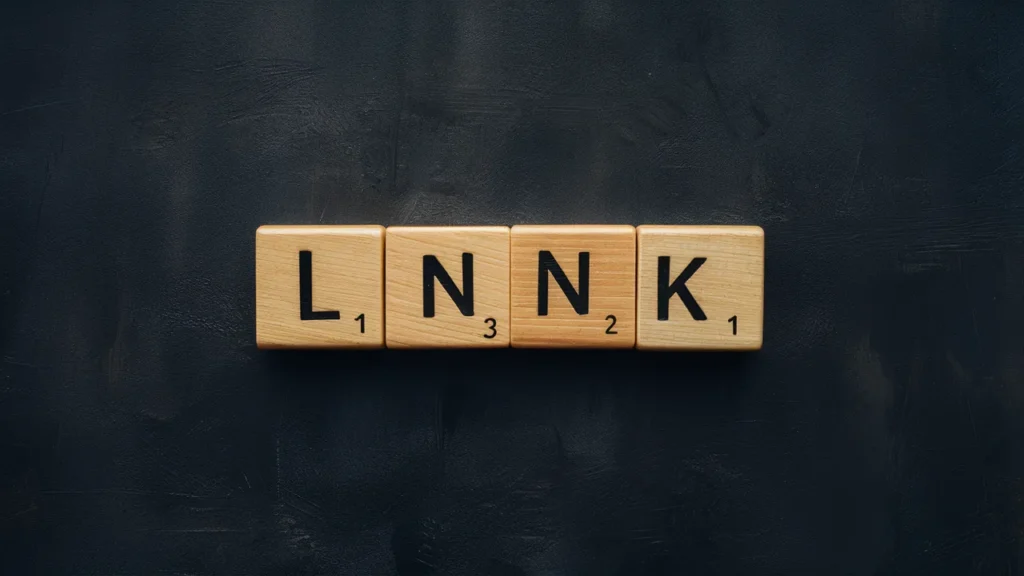Now, more than ever, in this cut-throat digital age we find ourselves in today, having an SEO process is not just a nice-to-have asset. An SEO dashboard is a sleek and practical solution to track your metrics, interpret the information you get from them, and use that to make better decisions, resulting in increased web traffic. An SEO dashboard eliminates the need to collect info from multiple tools, displaying a birds-eye view of your site in one place — how it’s doing.
For business owners or SEO professionals, building an SEO dashboard will allow you to free up time to get on with what matters most — increasing your rank and organic traffic. In this guide, we will help you create a good SEO dashboard. Let’s get started!
Step 1: Define Your SEO Goals
First, determine your goal: generating more traffic or better search ranking and conversion rates. Understand the method and choose five or fewer key metrics (KPIs) congruent with your goals. If you want to attract more visitors, track organic sessions. If your objective is to rank better, work on keyword performance. Another reason to define specific goals is that you know what needs to be tracked in your dashboard, so it addresses the metrics applicable to success.
Step 2: Choose the Right Tools
Selecting the right tools is essential for building an effective SEO dashboard. Popular options include Google Data Studio, Ahrefs, SEMrush, and Moz. Each tool offers unique features, so consider what best fits your needs.
When choosing a dashboard tool, think about the following:
- Data Integration: Ensure it can pull data from various sources like Google Analytics and Search Console.
- Ease of Use: Look for user-friendly interfaces that allow you to create and customize your dashboard easily.
- Cost: Assess your budget, as some tools offer free versions while others require subscriptions.
Choosing the right tools will set a solid foundation for your SEO dashboard.
Step 3: Select the Metrics to Monitor
With your goals and tools in place, it’s time to choose the metrics you’ll monitor on your SEO dashboard. Selecting the right metrics is crucial to understanding your website’s performance.
Here are some key metrics to consider:
- Organic Traffic: Measure the number of visitors coming from search engines.
- Keyword Rankings: Track the positions of your target keywords over time.
- Click-Through Rate (CTR): Analyze how often users click on your site’s links in search results.
- Backlinks: Monitor the number and quality of links pointing to your site, which can impact authority and rankings.
Customizing these metrics based on your specific goals will provide valuable insights, helping you make informed decisions and optimize your SEO strategy.
Step 4: Set Up Data Sources
Integrating data sources is a crucial step in creating your SEO dashboard. This ensures that all relevant information is automatically pulled into your dashboard for easy access and analysis.
Here’s how to set up your data sources:
- Google Analytics: Connect your Google Analytics account to track website traffic, user behavior, and conversions. This will give you insights into how visitors interact with your site.
- Google Search Console: Link your Search Console account to monitor your site’s performance in search results. This tool provides data on keyword rankings, click-through rates, and any issues affecting your site’s visibility.
- SEO Tools: If you’re using tools like Ahrefs or SEMrush, integrate them to pull in additional data on backlinks, keyword rankings, and site audits. Most of these tools offer API access, making integration straightforward.
Setting up these data sources ensures that your SEO dashboard provides a comprehensive view of your website’s performance, allowing for better decision-making.
Step 5: Design a User-Friendly Layout
Once your data sources are connected, it’s time to design a user-friendly layout for your SEO dashboard. A well-organized dashboard makes it easier to analyze data at a glance and find the information you need quickly.
Here are some tips for creating a practical layout:
- Organize by Categories: Group similar metrics together, such as traffic, rankings, and backlinks. This helps maintain a logical flow and makes it easier to navigate.
- Use Visualizations: Incorporate graphs, charts, and tables to visualize data effectively. Visual elements can make complex information more digestible and highlight trends.
- Prioritize Key Metrics: Place your most important metrics at the top of the dashboard or in a prominent position. This ensures you see critical data first.
- Keep It Simple: To avoid clutter, limit the number of metrics displayed simultaneously. Focus on the key data points that align with your SEO goals.
By designing a user-friendly layout, you’ll create a dashboard that looks good and enhances your ability to monitor and analyze your SEO performance effectively.
Step 6: Automate Reporting
Automating reporting in your SEO dashboard can save you significant time and ensure you always have up-to-date information at your fingertips. Here’s how to set up automation for your dashboard:
- Schedule Regular Updates: Most dashboard tools allow you to set up automated data refreshes. This ensures that your metrics are updated regularly without manual intervention. Based on your needs, determine how often you want your data refreshed—daily, weekly, or monthly.
- Automated Reports: Set up automated email reports summarizing key metrics and insights. This way, you and your team can receive regular updates without logging into the dashboard.
- Alerts and Notifications: Use alert features to notify you of significant changes in your metrics, such as sudden drops in traffic or keyword rankings. This proactive approach helps you respond quickly to potential issues.
By automating your reporting, you’ll maintain an accurate and current overview of your SEO performance, allowing quicker decisions and actions based on real-time data.
Conclusion
The SEO dashboard will be invaluable for tracking your website’s performance and determining how to best handle situations during content creation. After defining your goals, picking the relevant tools, choosing what you want to measure, and setting up a reporting system that runs fully automatically, now is the time to build this dashboard.
Keep it agile in an ever-evolving digital landscape — by frequently analyzing and optimizing the data. Armed with a convenient SEO dashboard, you can improve your site’s visibility and increase organic traffic so that all online goals are within reach. Build your SEO dashboard today and see the benefits of enhanced campaign efforts!