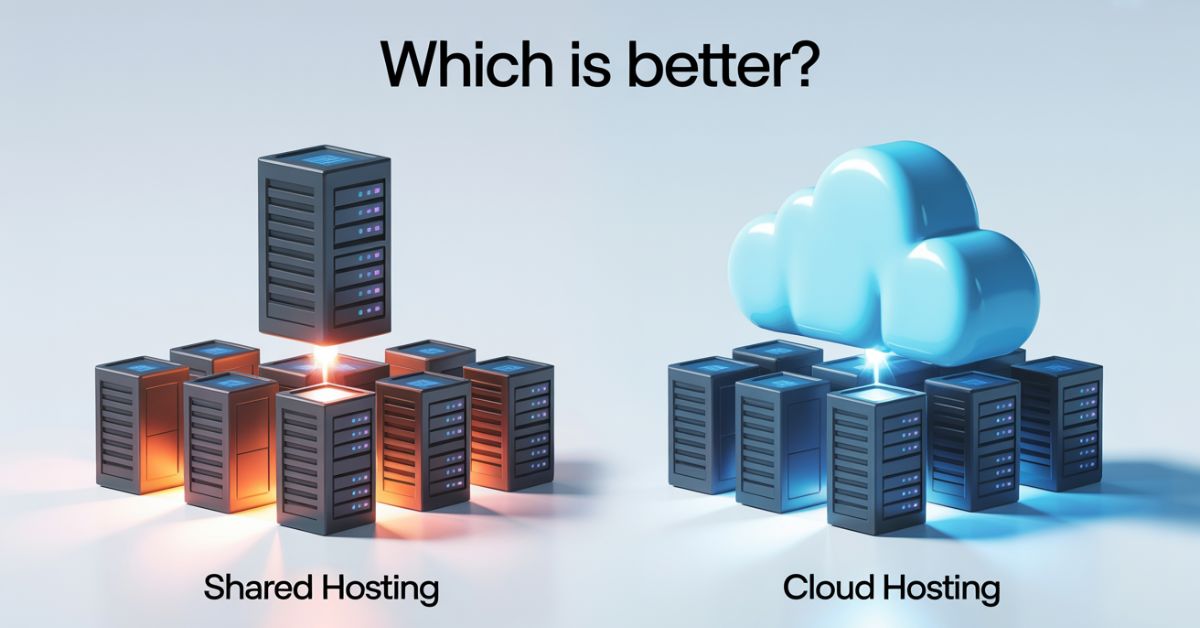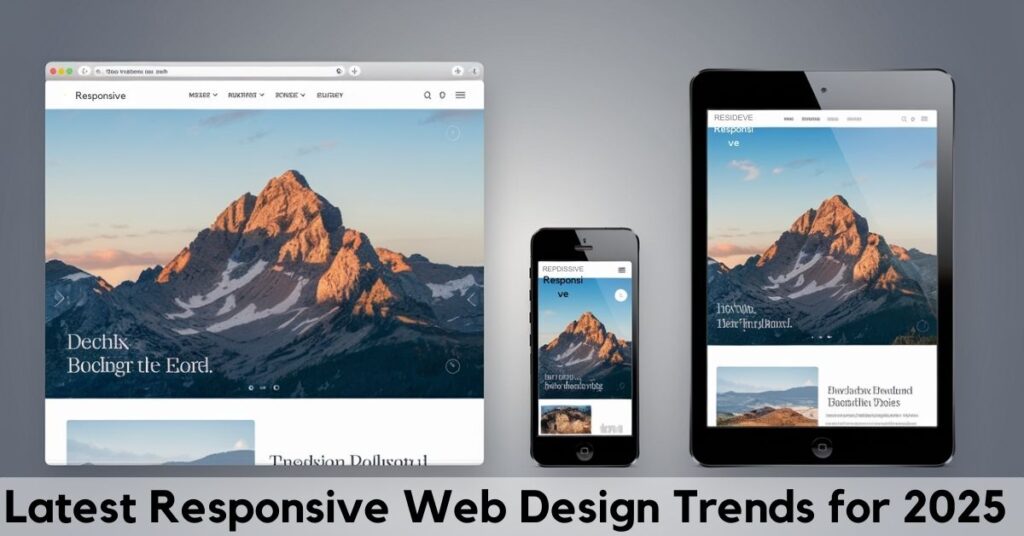In the digital age, having a reliable web hosting service is essential for businesses, bloggers, and creators. Hosting is what makes your website accessible on the internet. When choosing a hosting service, one of the most common dilemmas people face is whether to go for shared hosting or cloud hosting. Each has its advantages and limitations, and the right choice depends on your website’s needs, goals, and budget.
This article explores both shared and cloud hosting in detail, comparing their features, performance, cost, security, and best-use scenarios. By the end, you’ll have a clear understanding of which option is best for your website.
What Is Shared Hosting?
Shared hosting is the most basic and commonly used form of web hosting. It involves hosting multiple websites on a single physical server. All websites on that server share the same resources such as CPU power, RAM, storage, and bandwidth.
How it works:
Imagine an apartment building where each resident rents a room. Everyone uses the same water, electricity, and hallway. Similarly, in shared hosting, websites live on the same server and share its resources.
Who uses it?
- New bloggers
- Small business websites
- Personal portfolio sites
- Low-traffic informational websites
Pros:
- Very affordable (as low as $2–$6/month)
- Easy to set up, no technical expertise needed
- Pre-configured server settings
- Good for beginners and small projects
Cons:
- Limited resources
- Slower performance if another website uses too much bandwidth
- Limited control and customization
- Security risks if one site on the server is compromised
What Is Cloud Hosting?
Cloud hosting is a modern hosting solution that uses a network of virtual servers to host your website. Instead of relying on a single physical server, cloud hosting uses multiple servers (often called a “cloud”) to ensure that your website stays up and running.
How it works:
Think of it like using electricity from the grid. Your house gets power from a large network, so if one source fails, others can provide backup. Similarly, in cloud hosting, if one server fails, another automatically takes over.
Who uses it?
- Medium to large businesses
- E-commerce stores
- High-traffic blogs or websites
- Websites with variable traffic levels
Pros:
- Highly scalable
- Better uptime and performance
- More secure and isolated
- Pay only for the resources you use
Cons:
- More expensive than shared hosting
- Requires more technical knowledge
- Pricing can be complex
Performance & Reliability Comparison
Shared Hosting:
In shared hosting, performance can be inconsistent. If another website on your server suddenly experiences a spike in traffic, your site might slow down or even crash. This is called the “bad neighbor effect.”
Cloud Hosting:
Cloud hosting is designed for performance. Since your website is supported by multiple servers, it can handle traffic spikes more efficiently. Load balancing and redundancy mean your site is less likely to crash.
Verdict:
Cloud hosting wins when it comes to performance and reliability.
Scalability
Shared Hosting:
With shared hosting, what you see is what you get. If your website starts growing, you’ll need to upgrade to a VPS (Virtual Private Server) or cloud hosting plan. Scaling up is not seamless.
Cloud Hosting:
Scalability is one of the best features of cloud hosting. If your traffic grows, you can add more resources instantly without moving your site or experiencing downtime.
Verdict:
Cloud hosting offers better and more flexible scalability.
Security & Isolation
Shared Hosting:
Security can be a concern because all websites share the same server. If one site gets infected with malware, there’s a risk it could affect your website too.
Cloud Hosting:
Cloud hosting provides isolated environments, so your website is unaffected by others. You also get access to advanced security features like firewalls, backups, and data encryption.
Verdict:
Cloud hosting is more secure and offers better data isolation.
Cost Comparison
Shared Hosting:
Shared hosting is very budget-friendly. It’s the go-to choice for people just starting out. Monthly costs usually range between $2–$6.
Cloud Hosting:
Costs vary depending on usage. You might pay more during high-traffic periods, but it’s a fair trade-off for performance and scalability. Prices start around $10/month and can go much higher.
Verdict:
Shared hosting is cheaper but less powerful. Cloud hosting is cost-effective for growing websites.
Drawbacks & Limitations
Shared Hosting Drawbacks:
- Shared resources may limit speed and uptime
- Poor security due to shared environment
- Not suitable for high-traffic websites
Cloud Hosting Drawbacks:
- Higher learning curve
- Costs may fluctuate based on usage
- Advanced features may require technical know-how
Verdict:
Each has its drawbacks. Choose based on your technical skills and website needs.
Use‑Case Scenarios
Use Shared Hosting When:
- You’re launching a blog or portfolio
- You have a tight budget
- Your site has low to moderate traffic
Use Cloud Hosting When:
- Your site gets frequent traffic spikes
- You run an online store or app
- You need high uptime and performance
Verdict:
Shared hosting is ideal for beginners; cloud hosting is better for businesses and growing websites.
How to Decide: A Checklist
Ask yourself these questions:
- How much traffic do I expect?
- What’s my monthly budget?
- Am I comfortable managing a server?
- Do I need advanced features and scalability?
- Is security a top priority?
If your answers lean toward performance, scalability, and security—cloud hosting is the way to go. If budget is your main concern and your site is simple—shared hosting will do the job.
Conclusion
Choosing between shared and cloud hosting depends on your specific needs. Shared hosting is an affordable, beginner-friendly option ideal for personal blogs and small websites with limited traffic. It’s easy to manage and doesn’t require much technical knowledge. On the other hand, cloud hosting offers high performance, advanced security, and scalability, making it suitable for growing businesses, high-traffic websites, and those requiring reliability. Carefully evaluate your budget, traffic expectations, and technical capabilities to select the hosting that best fits your goals.